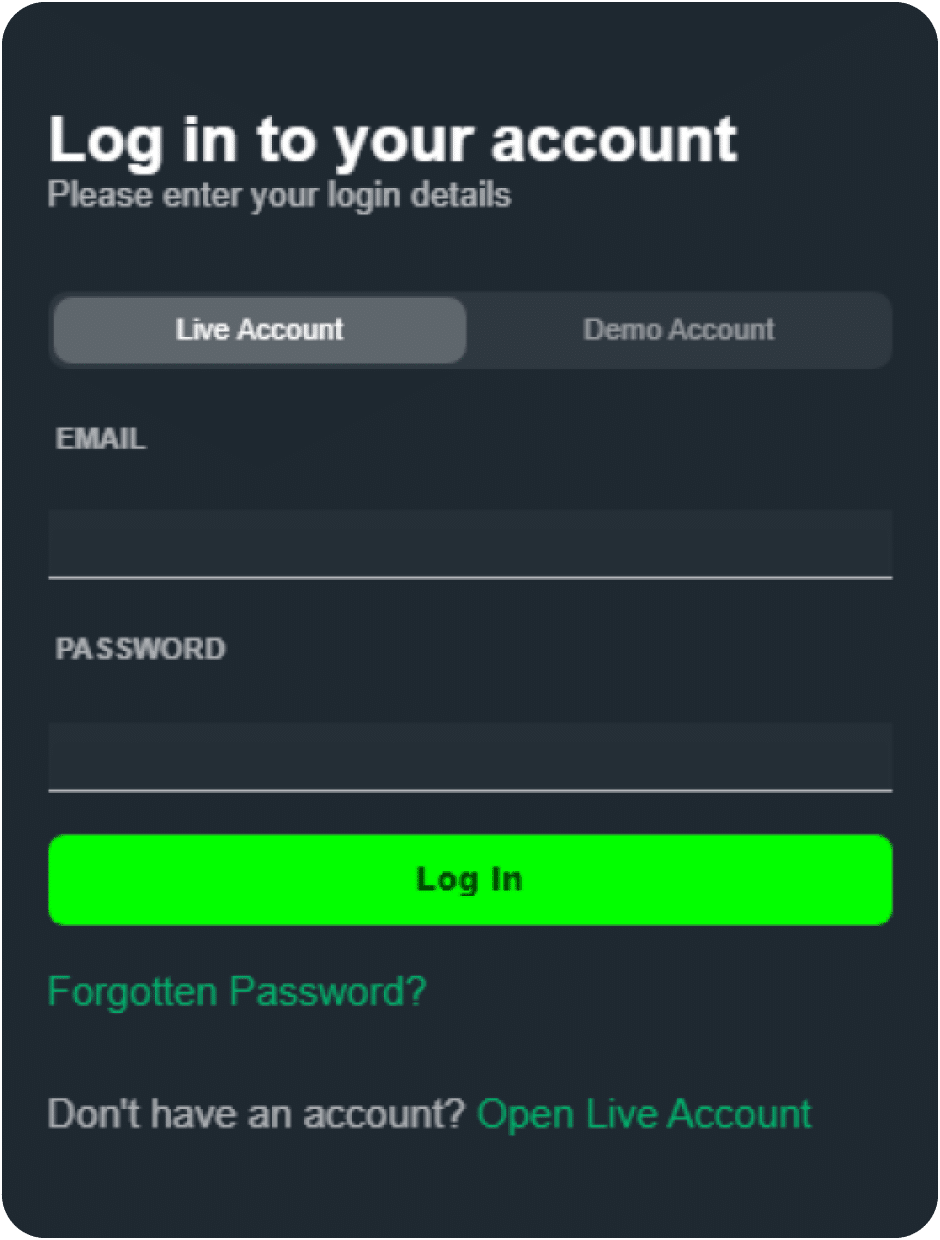Account
New to ADSS? Open an
account now to get started.
Already have an account?
Add funds to your ADSS account
Account
New to ADSS? Open an
account now to get started.
Add funds to your ADSS account
To log in to the ADSS trading platform, download the ADSS App or visit the web version at https://trader.adss.com/.
If you already have an ADSS platform account, your credentials will be the same as those used to login to the MY ADSS Client Portal.
If you don’t have an account with ADSS yet, use the Open Account buttons across the ADSS website or follow the prompts in the app.
We currently allow clients to have one primary ADSS platform account and an additional MT4 account if requested. Visit our FAQs page for more info.
When you first log in using the ADSS app, you will be asked if you want to activate Face ID / biometrics, if not already enabled.
If you select Yes, then this option will work for all subsequent logins to the app. For additional account security, if you manually log out of the app then Face ID will be lost, and asked to enter credentials again at your next login.